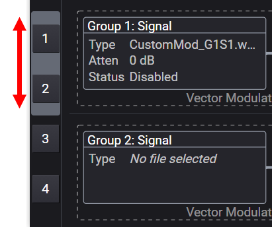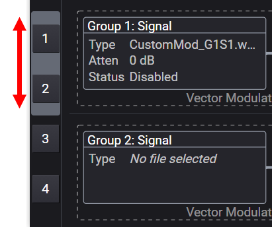Open topic with navigation
Channel Scroll Bar
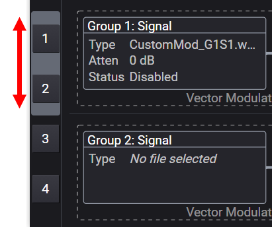
This area shows you all available channels in the Channel Configuration Area. The scroll bar appears only when you have more channels than the screen dimensions can display. For the M9484C VXG, this is five or more channels. To move the scroll bar, click the channel number icon of a hidden channel. The scroll bar does not move by clicking and dragging.